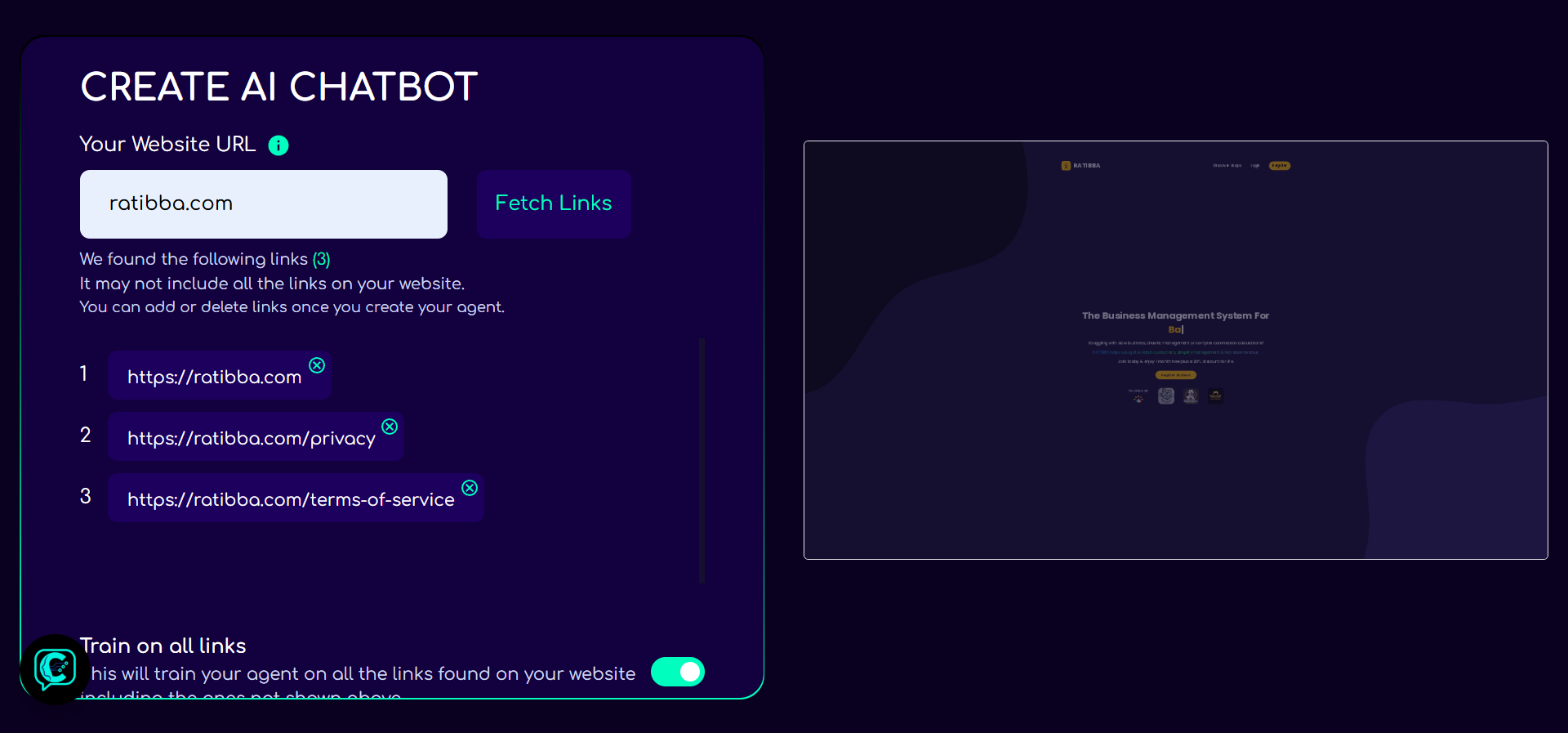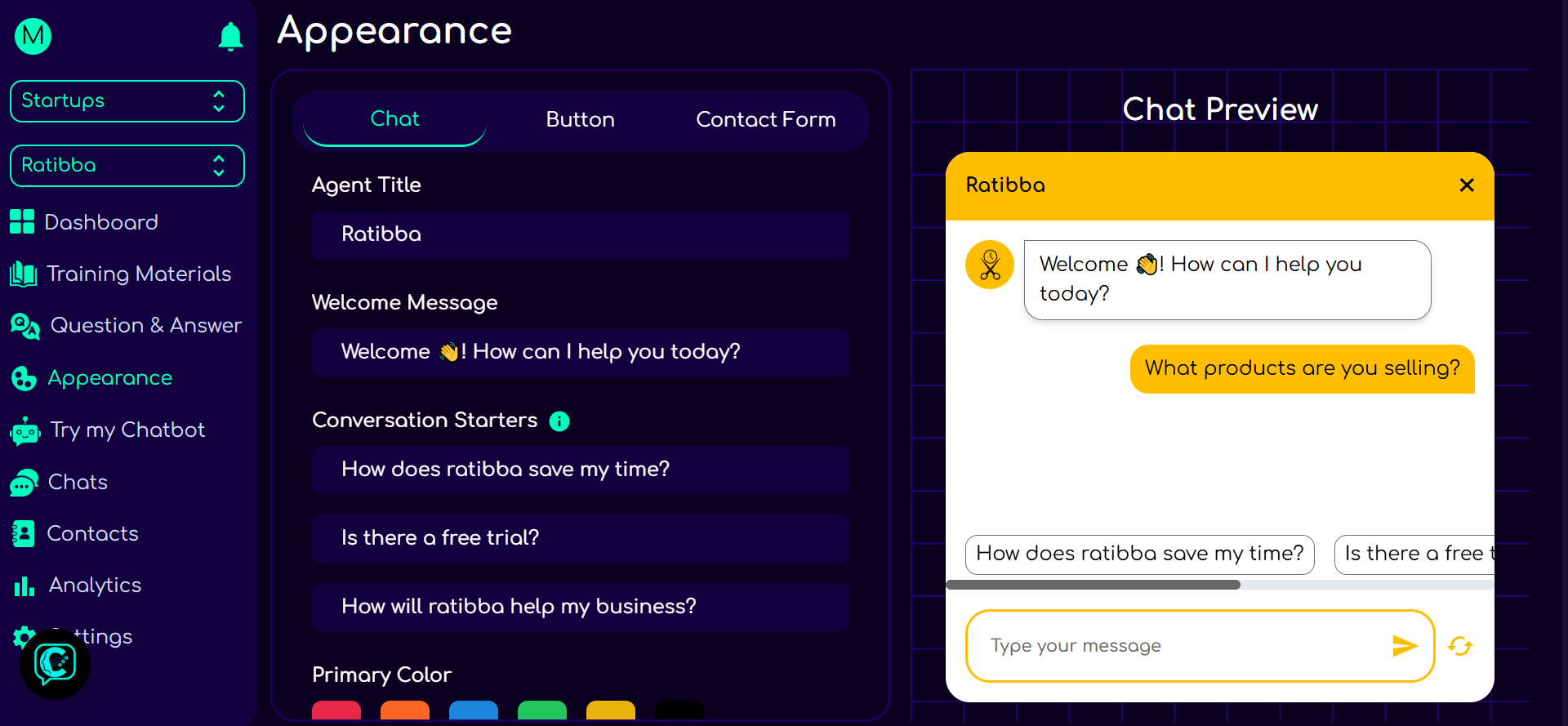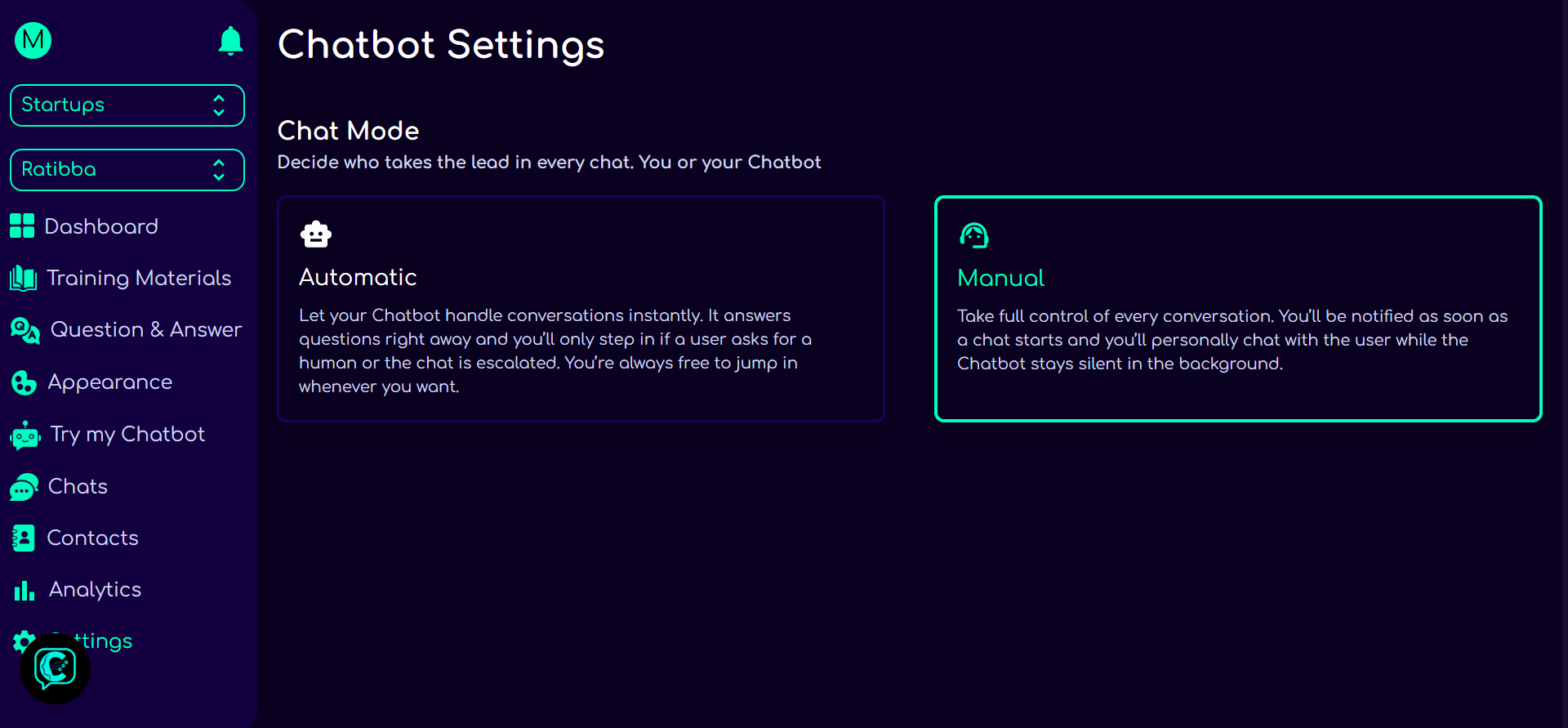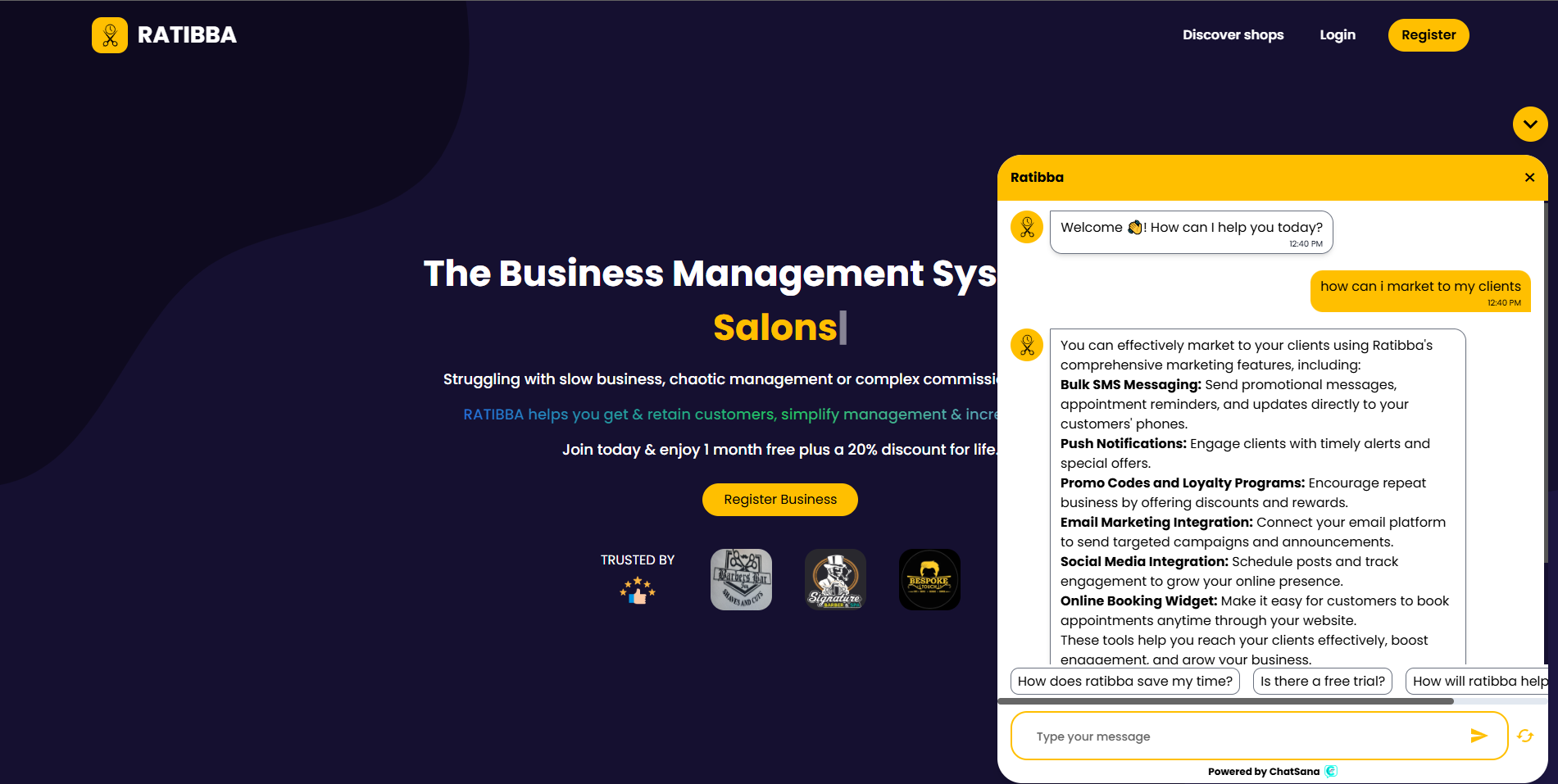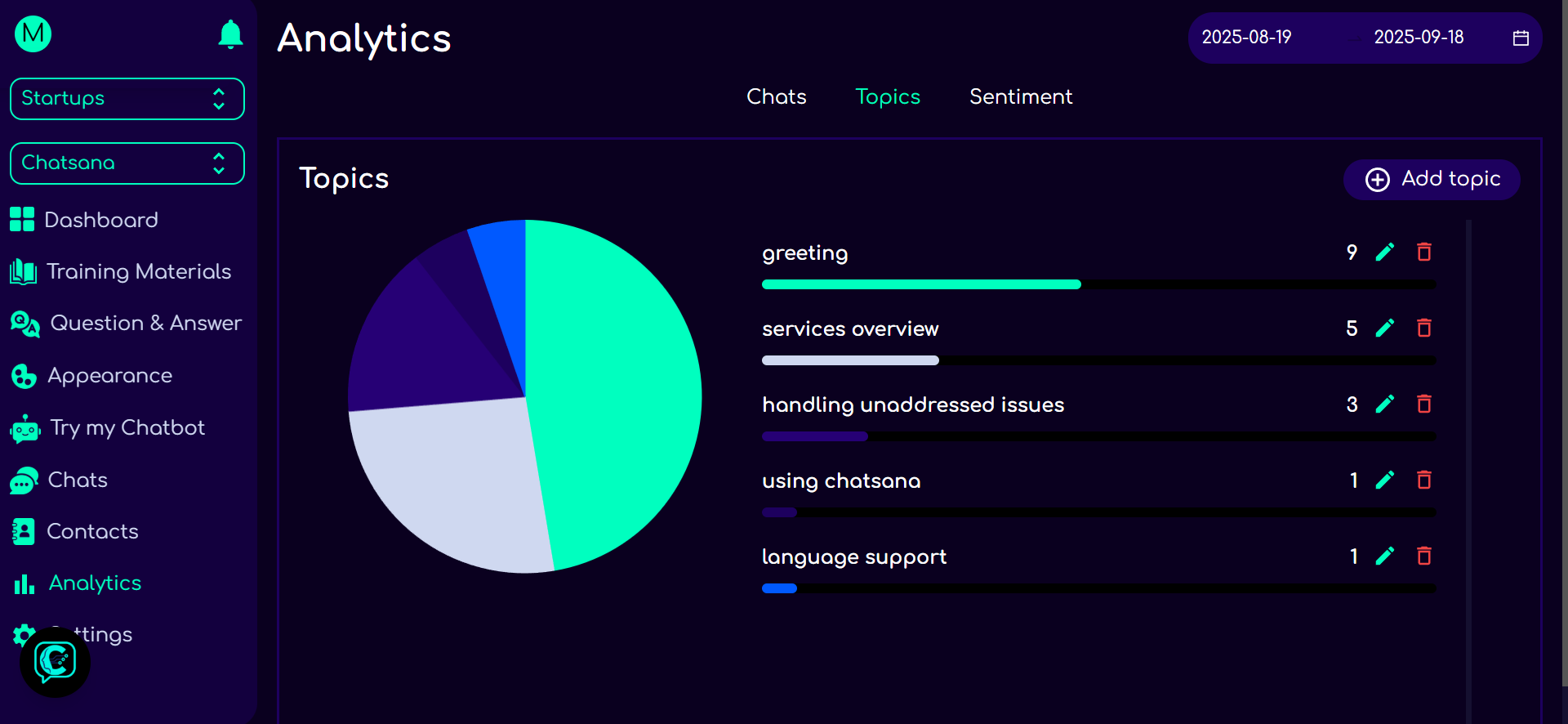AI Agentautomatic mode
AI replies instantly using your training materials (files & websites) and your custom rules.
- Instant answers great for FAQs, pricing,onboarding & sales.
- Behavior controls for tone, when to escalate & fallback rules.
- Escalation notifications (WhatsApp, email, browser) if needed.
- Seamless handoff to continue the same chat with a human agent.